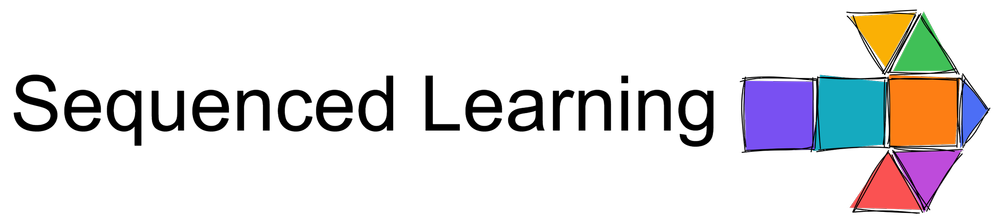I love using Audio recordings in program design. It is I feel, one of the more subtle and strategic ways of employing your voice into an online classroom and supporting content. For a long time I’ve been a strong advocate of using free browser based audio tools. There’s a bunch of them online, nimble tools that align with the Simple Tools philosophy. I still love them, and I’d employ those over more complex tools almost every time in the classroom.
Occasionally however, you need a more powerful tool for a specific project, and I’ve been looking for a while at the options available. I had many years ago, used Audacity on a regular basis and so started there. I found quickly that while I still had a strong sense of familiarity with this tool, I could quite frankly never get past my annoyance with the 90’s UI. Audacity is a powerful recording and editing tool, but it’s clunky and frustrating to use, even once you’ve built up some muscle memory. All those updates, you’d think somebody would have made a change to that interface by now huh?! I looked at a range of other options, but I also refuse to pay a small fortune for something Audacity can do already for free.
Enter Hindenburg, radio editing software that has the power of Audacity, has a price point much lower cost than it’s competitors, and is just as powerful as many of the premier audio recording tools available. (I should also point out here that I have no affiliation with Hindenburg).
Hindenburg has has a workflow you can adopt in 10 mins. With Hindenburg you forgo a good deal of the granular control for a more user friendly interface and automated levels set as you record or drop audio into the workspace. It’s designed for journalists and podcasting, audio book recording etc. The point isn’t to be come a sound engineer, the point is to enable anyone to produce high quality audio and retain their focus on the narrative they are developing. The outcome? Well ... a great deal of fun frankly!
I used it in the last 24 hours to knock up the first of a series of ‘draw your story’ programs for kids. Recording each track took a relatively short time (I use a Blue Yeti USB mic) and grabbed a bunch of Freesound audio effects for use in all the right places.
I’m pretty happy with the results so far, but will keep experimenting. What I love about this software is that it’s so quick to adopt. I even plonked my 9yo in front of it and had him recording a story he’d been writing to support his fluency, and he had a lovely time both recording and adding in a bunch of sound effects.
I’ll be recording more of my ‘Draw Your Story’ programs in the coming weeks. If you’d like to test them out for me, I’d love some feedback!