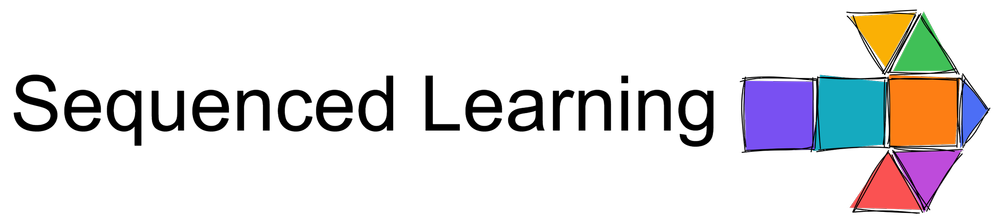Getting feedback right in remote learning is crucial. One of the things that I’ve found in over a decade in online learning is that video and audio feedback can have a significant impact on student learning.
Learning at home can be isolating, and it can be particularly challenging if you are abruptly thrust into it as many’ many students have been over the last month. Opportunities to reassure and guide students when they are not in the classroom are notably diminished. You’re simply no longer able to sit with your students, respond to needs as they arise, provide observation and draw consensus in the same way.
The opportunity that video feedback offers, is that it allows you not only to place your voice in the home of the student, to talk to them and provide less ambiguous and individual feedback. Video feedback is simply more satisfying to watch, and allows you to direct them to what’s important and reassure them in their efforts at home.
There have also been some revelations for me about my practice as a consequence of using this type of feedback over many years. The first, is that I get through my marking more quickly. In fact, I would say without exaggeration that once I found an approach I was happy with, that my marking time was cut by about a third.
No really.
There were several reasons for this, but the principle one, was that I was more focused on what was important. There are many studies that indicate that the amount of video you can anticipate a young person to watch is about 5 - 7 minutes.
With this restriction in mind, my prior approach to feedback required urgent review. I’d been used to marking every absent full stop, commenting in the margin against every paragraph that was ill considered. I was no longer able to reflect on everything in the work. With 5 - 7 mins at my disposal, I had to really hone in on the 2 or 3 next scaffold-ed steps needed, the areas I felt the student would most benefit from feedback.
It also meant that I would also direct the students attention to a single instance of a concern in their work, and leave them to review and identify other examples. For instance, if I noted that a student was struggling with paragraphing, I would spend a few minutes in my feedback editing an example, and ask them to pursue other instances in the work. I might even drag into frame an example of another students work to model a solid example they could reflect upon.
The other thing I discovered was that while my videos were only on average 7 mins long, I was able to pack a LOT into that time! Part of what enabled me to do that was developing over time, a solid structure for my feedback. Mike Hendersen and Mike Phillips at Monash have done some work on this over the last few years, and determined the following framework as a guide for video feedback approaches.
While my own structure is a little different, and simplified to some degree, their recommended approach has been very helpful for me in tweaking and considering where I was perhaps placing the wrong emphasis in some of my responses to student work.
But do they love it?
Well, that’s an interesting question. For several years now, I’ve polled my students with every piece of feedback I provide. I give them an opportunity to rate each piece of feedback I give them out of five ( use a very simple Google Form), and I allow them an opportunity to anonymously if they wish, reflect on how it benefited them, or where they found the feedback wanting.
From that data and feedback over the years, I’ve seen some clear patterns emerge. First, it takes time for students to develop the meta-cognitive understanding of what they need from this type of feedback. I quickly realise that I had to coach them in what they might offer back in their response, supporting them with the right language and framing to allow them to provide reflections on whether it was useful or not.
Second, some students don’t like it!
They are always a minority in my experience, but some are passionately against the entire idea … and that’s fine. I don’t use screencasting feedback with all of my students all of the time. Sometimes it’s a blend of written and video. Sometimes I only provide written comments. And for some students, I simply work with them to more clearly determine what they DO want if not video. Audio files? A blend of text and audio? A summary or inline commentary?
Most however, LOVE It. In fact what I most commonly find at the start of the year is that the significant majority are a little overwhelmed that I’ve taken the time, rather than putting some comments in the margin and sending their work back. I think the main reason for this is that it’s a far more personal response. Even if the feedback is that they need to attend more closely to the work, they still love hearing it from me rather than reading a comment that might be taken out of context.
Finally, they watch, and they watch, and they watch. In fact when I started tracked video views I was stunned to find students often watched my video feedback at least half a dozen times. You might put up your hand to clarify something in class once, perhaps twice, but if you still don’t get it, chances are you’re simply going to slide down in your seat and feel glum.
Video feedback allows you to watch and re-watch as many times as you need. That’s powerful. What’s also powerful is that in their comments on my feedback, students would often use a phrase such as ‘when we watched it’ or ‘when we understood what you were saying’. Often it turns out, they were watching with a family member, a sibling, a friend. That allowed me to start thinking about what the role of that accompanying observer might be in the revision of the work.
What else do you need to consider? Well, it can take a while for you to find your ‘presenters voice’. Don’t strive for perfection, leave in the coughs and mistakes and simply excuse yourself and move on. Why? If you strive for Hollywood perfection, you’ll spend all day on a single response. Second, and perhaps most importantly, students LOVE those mistakes, the human elements that say that encourage the notion that you’re sitting right there with them. It makes a difference, really. I’d suggest it will take you four or five attempts before you get in the swing of it.
What else is there to consider? When I’m marking an essay, I’ll commonly use the review tool in Word to make brisk notes on the things I want to talk to, or even simply put some highlights on the bits I want to discuss in the work. This means that when I follow with my recording, I can head directly to those parts of the work I need to talk to.
I’m not suggesting that video feedback is the answer to all your prayers or the end to hours of marking. It isn’t. When your students are at home however, isolated for a good part of the day, your voice providing reassurance and guidance in their work is incredibly important. For that reason alone I say, give it a try!
I’d encourage you to use the guide from Monash, find a screencasting tool you like the look of (I particularly like Screencast-o-matic, but here are a bunch out there!) and give it a try.
When you’re finding your stride with it, try asking your students to use screencasting tools for reporting back on progress in a project or use it to provide instruction in your online classroom space rather than written notes. You’ll find pretty quickly that it becomes an indispensable tool in your online teacher tool-belt.
Update: To make things a little easier on your first handful of approaches to video feedback using screencasting tools, I’ve developed this template. It’s quick and easy to use, and will help you to focus on how to best sequence your feedback.