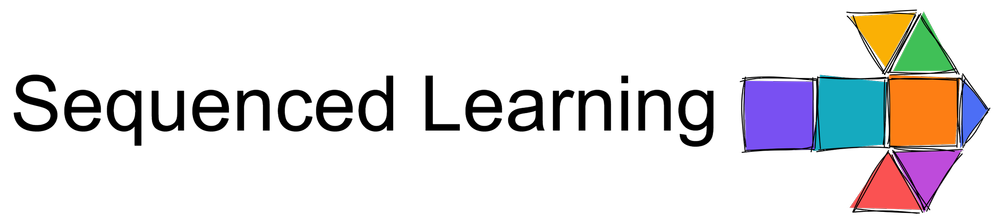“You can discover more about a person in an hour of play than a year of conversation” – Plato
Sometimes we are forced to work with digital tools that have complexity beyond what we might consider ideal. There’s evidence to show that presenting students with instructional ‘how to’ material in advance of their access to a tool can be of some benefit in improving familiarity and their use of these resources.
This approach does not, however, in my experience, always provide the conditions for all students to be successful in their preparation for or use of that tool. Some will read explicit instructions; some will rely on their tacit knowledge to figure it out on the day or lean over to observe the next student and their efforts. Invariably, you can end up wasting time building an understanding about how to best access and employ the tool you’re using for the job at hand.
It’s important that we also account for the challenges in knowledge transfer when learning a new digital tool in the classroom. A good deal of familiarity and use of the software around us is often gained through trial and error, and often encountered independently. We often muddle through on our own when learning how to use a new piece of software, a new app on our phone or resource online.
With a new classroom tool, this approach can be further complicated when we make assumptions about student capacity to use a digital resource. Many young people simply are not as tech savvy as we might give them credit for. They might have strong skills or knowledge in a small range of digital tools they use routinely, but that doesn’t mean they will necessarily be capable of picking up a new digital tool and gaining mastery any more briskly. The knowledge they have around the use of a particular clutch of digital tools will not always be transferrable or at all useful in their transition to a new resource.
We use previous experience when encountering a new challenge, such as taking advantage of a new piece of software. We draw on our knowledge base of previous experiences and employ those approaches to find a path through. We often draw on tacit knowledge of software in order to do this, things we’ve picked up from experience that work but that we may not always be able to articulate as part of our process.
We might intuitively look for navigation features across the top of the screen first, for example, having experienced many times in the past that this is where we might reliably identify the right resources. In doing this, we draw on our knowledge base of what works – or has worked – for us in the past.
We might also look for tutorial tools or a help feature if that’s worked reliably for us previously. With well-designed software products, these are likely to lie reliably in a location that’s familiar or intuitive. The home button will likely appear in the top left for, example, and the help button might be located somewhere near the top right.
We might also assume certain functions will be available to us if we seek them out, informed by our knowledge base developed in countless other comparable experiences: saving our work, for example, or perhaps knowing an exit button is likely to be available to use if we wish to close the application.
When there are fewer options instead of a dizzying display of features, this process of elimination is brisker. We may still be left, however, with the certainty that we might not reach for the most creative approach when using a new digital tool until we have had more experience.
The process of accessing new software can inevitably involve trial and error influenced by a range of experiences that we’ve had in a myriad of forms both at school and in our own personal use of software tools.
This process of discovery, of seeking out the purpose of new features and then being bold enough to use them confidently and creatively, perhaps beyond the bounds of what was originally intended for, can also be confronting for some students.
It can also waste a great deal of time in your classroom.
Creative discovery
Creative discovery is the name I've given to an approach I take to familiarise students with a new digital resource.
As the name suggests, it employs a creative approach, one that encourages what might be described as ‘left-field thinking’ to build familiarity with a new tool, and to better understand the breadth of what’s possible with it.
Creative approaches are not innate – they have to be introduced and explained, cultivated like any other new skill. There is no evidence, no body of knowledge that shows us that critical and creative skill development is enhanced by directing students to discover information independently (Sweller, 2022). Students need to be guided in this process. They need exposure to appropriate skills and knowledge that might be employed in order to understand the options available to them.
Most processes that relate to structured creativity can be drawn down to a few key considerations. The first is the development of possibilities and the second is the evaluation of those possibilities (Beghetto, 2020).
If we explore these two areas more closely in the context of forming a creative approach to learning more about digital tools, they might look like the following:
⦁ Identify the software being evaluated
⦁ Assess the software features at hand
⦁ Identify a problem to be resolved within that digital tool
⦁ Pair the features to aspects of that problem
⦁ Test the possible features
⦁ Share the outcome
⦁ Discuss the cost or benefit
How this should be executed is perhaps served with an example.
I want my students to uncover the features of a new digital tool that will offer them the best opportunity for the expression of their ideas in a way that makes most sense to them. I want them to make strong relational connections between the features available and their ideas on the topic we'll next be exploring.
I also want them to recognise the creative constraints presented by the tool, in order that they are better able to use them to their advantage and perhaps stretch the use of the features within the tool – perhaps beyond what was intended by the developer.
Generation
⦁ I’d suggest after directing students to the tool, that they spend a short period identifying the range of features that might allow us to display information or a narrative. You might open a discussion about which features are likely to be most impactful in use of the tool.
⦁ Next,identify a subversive use for the tool, something for which it was not intended. You might ask the students how they might approach creating a piece of art with the resource. You might also suggest they consider how they might tell a story with the tool.
For example, if your digital resource is a mind-mapping tool, you might ask they might use it to tell a story; or if your resource is a chat room, you might ask how it might be used to create a work of art.
Students should be given the freedom to deviate, to approach a problem to be solved in a way that suits them. Identifying a problem to solve lies at the heart many would argue, of many creative endeavours and thinking. So, if a class member wants to work out how to create a rainbow flag with your chat room instead, fantastic. If another wishes to draw a volcano in the mind-mapping tool, that’s an equally appropriate approach to take.
Evaluation
⦁ Tell the story, create the artwork, build the volcano.
⦁ Now, show and tell. Discuss the features available outlined in your earlier evaluation. How were they employed to best advantage? Colour, for example, might have been used to indicate emotion in a mind-mapped story. Share the student efforts in this space and discuss how they subverted from their possible intended use.
⦁ You might also reflect with students on those features they didn’t have a chance to incorporate into their story or artwork. Allow them the chance to consider alternative views and different ways they might have taken advantage of the resources at hand.
The results of this practice with a class are always visually surprising and varied. When tasked with story writing using a mind-mapping tool, for example, students in my own past classes have produced spiral-pattern stories, long, linear story designs where specific colours dominate and designs that influence meaning..
Often my experience is that students will take advantage of the feature pallet in the digital tool in ways that indicate new understandings about how the tool can be leveraged in a myriad of unanticipated ways.
After the stories or artworks have been created and shared, students are, in my experience, enthusiastic about the methods they have employed to influence meaning. They are more readily able to see the best applications of this tool to express themselves on any topic, to use the features available to best effect.
One of the additional benefits of this process of discovery is that students will be encouraged to look beyond the bounds of what the developers of other resources may have intended, to think laterally about uses for any resource online.
In short, when students use creative discovery to explore a digital resource, they are encouraged to push the boundaries of what that tool can do to achieve their creative vision.
You might also like to consider using a thinking routine such as See-Think-Make-Discuss to structure your approach. Creative discovery also shares familiar ground with the Project Zero routine Creative Hunt, which endeavours to encourage us to examine the “limitations of things, and how they might be improved” (Project Zero). Creative Hunt is also a good routine to encourage students to awaken their creativity to things around them that they had perhaps previously taken for granted.
Setting a time limit is also valuable I've found, and not just because you may want to avoid creative discovery taking up an entire lesson. Creative output with limitations demands more critical thought as we consider what can be achieved, how the time might be best served and where to direct the most attention – all key skills to be encouraged. You might think of it in the same way as you would in your approach to writing a sonnet where the limitations in crafting the language are a significant part of the challenge and the appeal.
Creative constraints can inspire us to think laterally about a problem. Some researchers suggest that immediately after working on an activity that involves creative constraints, we are more likely to approach new problems with a greater degree of creativity and objectivity. Sharing creative efforts in this process is key to the longer success of this approach. Students will, in my experience, express glee in subverting the intention of the tools at hand to achieve their own ends. You might also find that returning and including another iterative approach to the creative works is worthwhile.
After your broad discussion, give the students a chance to jump back in and refine their work with their now broader understanding of what other students had achieved. Many creative models include recursion (Runco, 2018), and recognise that the path to creativity can be messy and not at all linear, and can require a more dynamic and iterative approach, cycling back and forth.
Creative discovery also helps us empower young adults to set the agenda, rather than letting the resource they are using set it for them. Students using this method are encouraged to consider the way in which digital tools are often designed to shape our output in very specific ways.
When you post on social media, for example, you are bound by the developers' intentions and rules, by their constraints – character lengths that constrict how you express yourself or constraints on the length of video you are allowed to post. These limitations offer creative challenge, but also bind us to the vision of the developer. Encouraging students to think about how they should be served technology, how they might best employ a tool to meet their needs, helps them move beyond these constraints.
It is my strong encouragement in this book that you continue to pursue an ongoing dialogue with your students about the technology they use, how it’s best employed and for what purpose. You might also consider a reflective stage to the approach outlined above, allowing students to reflect on when the creative method is needful, and whether a critical evaluation of a tool may be appropriate or useful.
You may employ the process of creative discovery in your first use of Excel, for example, but might then follow with a more critical evaluation of the features most appropriate to the task. I would argue, however, that introducing a creative opportunity often allows students to see beyond the bounds of the tool. It also allows students to encounter uncertainty, and to take a structured approach to resolving it.
We often need to draw on creative thinking to find our way around uncertainty, and in some settings uncertainty is provoked – the blank canvas for the art student, for example. Introducing a little uncertainty followed by reflection can allow us to reach beyond our habits and established routines to find new and unique ways to encounter the challenges before us.
Activity
Now that you have both a stronger appreciation for the impact of cognitive load, and an approach designed to build stronger familiarity through a lateral creative approach, it’s time to explore your understanding of the two.
Plan a lesson that prepares your students for their use of an intended digital resource and employs the creative discovery method.
⦁ Following the approach outlined above or a variation of it, what tangible evidence do you have of an increased breadth of confidence and knowledge of the digital tool?
⦁ Where that tool is then employed, what evidence can you find of the breadth of creative use in the sequence of learning that follows?
Key takeaways
⦁ When you need to introduce a new piece of technology with your students, supporting them to think laterally about how it might serve their needs can benefit future applications.
⦁ Seek out creative goals that demand students think beyond or even subvert the intended purpose of a digital tool. Encourage students to explore features in a way that emboldens their use in future problem-solving and, perhaps, other creative pursuits.
Sum it up
Introducing a new digital tool in the classroom should be a considered and reflective process, and by setting a creative goal, students can benefit from a lateral consideration of the use of that tool.
Put it into action
Seek out a new digital tool that meets the design requirements outlined in the earlier chapter; introduce it to students using the creative discovery approach.
Discuss with students the way in which the tools they use for work and play can define the work they create with them.
Ask students for an example of a tool they employ routinely outside school, and have them report back in the next lesson on the ways in which its design affects their use.