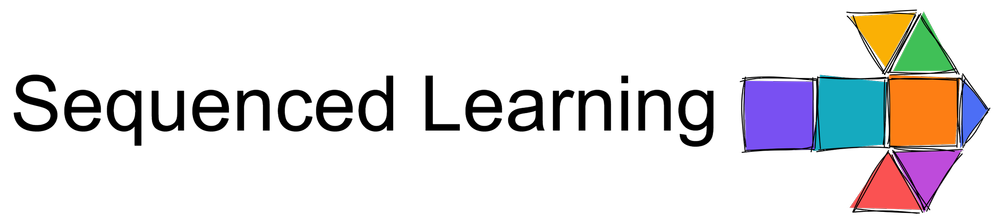Imagine you’re teaching during a pandemic. Everyone is locked in their homes. You can’t visit your mum AND you’ve seen just about everything on Netflix worth watching. You have to teach your students at home, but with which tools? There are so MANY to choose FROM! Where on earth do you start?
There are countless digital resources for classrooms available, but many are simply not designed for use at F-12. It’s easy to see why teachers become frustrated by the choices they are often presented with. It seems as though at every conference, every session of professional development, every education trade show, there are an endless sea of digital resources demanding our attention. What follows is a way of looking at digital classroom resources that cuts through the hype and bluster, to help you find tools that are fit for purpose.
The myth that young adults are intuitively good users of technology is not only misguided, but disenfranchises those students that do not have the technical skills to participate. Present them with complex software or a poorly designed interface, and they are just as likely as adults to struggle and disengage.
The most recent PEW findings support this, recognising that young adults frequent exposure to computers and the internet makes them ‘very comfortable around digital scenes, but their actual technical skill and understanding is poor when compared with their adult counterparts.' One of the things that masks a poor understanding for many teens in the use of technology is their proficiency in a small number of resources.
For example, teens may have a solid understanding of WhatsApp or Facebook, and so appear to be confident and capable. There’s a good reason this method is called ‘Simple Tools’. We suggest that digital tools that do one thing simply, and do it well, are worth a dozen more complex classroom resources. Online tools that are clear in purpose and design are adaptable to classroom routines and and more readily accommodated by young adults. Simple Tools that do one thing, and do it well, also serve to encourage young people to have a more thoughtful and purposeful use of the huge array of technology that surrounds them.
There are several requirements the Simple Tools approach has for the selection of a new digital resource:
First, the resource must have a clear purpose, with a clean and easily understood design. The research is clear on this point, with ‘ease of use’ directly linked to the more likely adoption of classroom tools (Davis, 1989; Venkatesh & Davis, 2000).
Second, digital tools need to be easy to master. You don’t want to have to waste significant time getting everyone comfortable with a new digital tool, you want to move straight to the activity you had planned and focus on the type of interaction you’d like to see, confident the class can master the digital tools they are using quickly and easily.
Third, your new digital classroom tools should be great at doing one thing really well. Tools that are goal driven, that do one thing and focus on performing that single task effectively are simpler to employ and easier to master. These types of tools are also quicker to differentiate with, as they allow you to employ them more easily with students regardless of their level of ability.
Fourth, your new digital tool should play well with others. If it does one thing well, has a clean design and is easy to master, then it’s likely to work more effectively and efficiently with other digital tools. When you’re considering cross contextual use, keep in mind that this is best achieved when the export of your work from one tool is simple and straightforward. Look for digital resources that allow you to quickly download or print a copy of your work without requiring a login.
Finally, digital tools that don’t demand complex login details or require lengthy setting up allow you to employ them quickly. Incorrect passwords, lengthy registration requirements, forgotten usernames can all mean delays and distractions. While there are advantages to having accounts, and the Google tool suite are one good example of an exception to this rule, not having to register for an account simplifies your approach in the classroom.
Barbour and Adelstein's work (2013) tells us that this what young people want in online classrooms are tools that are purposeful and useful. How they understand which tools are useful and purposeful is a key consideration for us. Students must be taught how digital tools are best employed and which tools can be employed for the purpose at hand. As we guide young people from task to task, from one metacognitive understanding to the next, they need the same clarity around the digital tools they are employing as they do around the purpose behind the learning strategy they are using. They need to know when they recognise the need to collaborate, which approach is best, and which digital tools are best suited to that purpose.